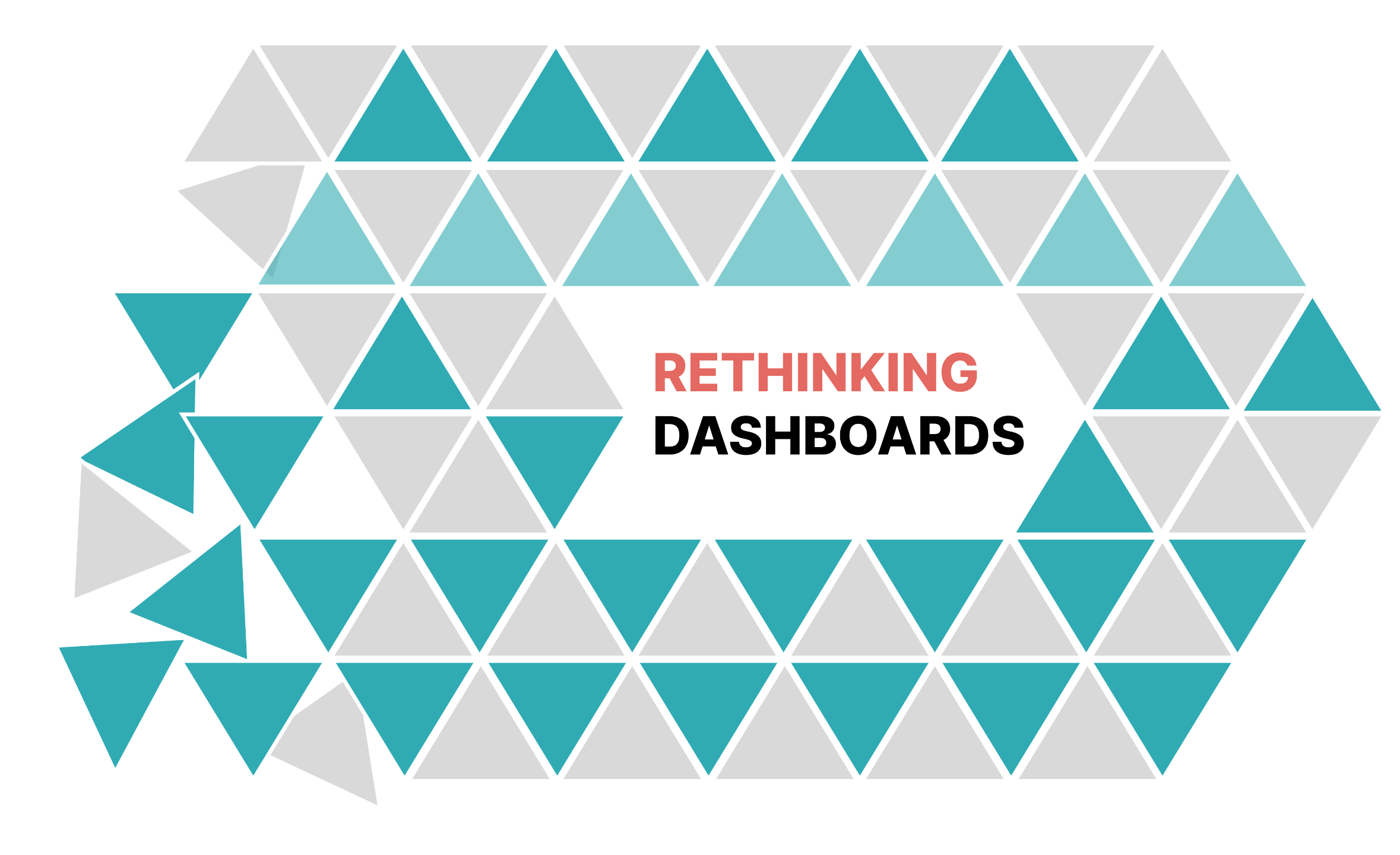
A critical view on our widespread and beloved visual display
Dashboards can be found everywhere where there is a lot of data - it's almost dashboard mania. The quality of most of these dashboards is consistently not even good. Here is why.
Usually there is little impact from displaying dynamic data with dashboards.
The reason: the setup for design & developpment is flawed, and that leads to flat outcomes (dashboards) and immense inefficiencies in consequence. Data consumers are left in the dark and unable to take any meaningful action based on these dashboards.
What is a dashboard anyway ?
A dashboard is a focused set of decent visualized metrics that help to solve one business problem for domain experts (users). It adresses often several kind of user questions at the same time. What is the current status? Is my business system healthy? How have past action performed? Do I reach my goals? What are the main drivers for this? Data is doing these jobs (answering these questions) by recording the past. By this mean the dashboard points eventually in a fast, detailled and accurate way somehow to the future status of a business system and leads to further action. That's the main reason why business experts use dashboards in the first place.
What users really want
Dashboard users don't want to look at data or even data visualizations, they want to look at the real world and see what's happening. Dashboards are like glasses that make things visible. No one wants to see the glasses themselves, so we should probably not be talking about data visualization, we should be talking about system visualization.
Often when I look at the many examples available on social media (especially LinkedIn), all I see are the data visualizations themselves. I don't get a sense of what's really happening in the real world.
Charts are thrown together without any deeper context. There is no guiding the user through their analytical journey: no hierarchy of information, no connections, no general question, but a lot of filters and slicers that simply say "find your own way through our messy world".
This is where data analysts go wrong. Laziness and recklessness eventually take over.
There is a simple reason for this behavior: The data industry promises us analysts exactly this simple way of working thousands of times a day: take the data and a (our) tool and your job is done (it is not).
If you simply add data and tools to your work, the results, the dashboards, will remain flat and have little or no impact. Without a reflective and interactive approach to design and analysis, failure is inevitable. It takes deep expertise and perseverance to get past this point and build something truly outstanding. My point: we need to rethink dashboards.
Here are five key topics that I believe need to be made in order to get better data products.
1. Reset the focus
Just "show me the data" is the mantra of the past. The easiest way to overcome this data-only mindset is to start every dashboard project with a properly defined real business problem of a business owner, which is later transformed into a well thought-out data question. It's not the data which comes first but it's a real human being. We all should work it out just this way.
The goal of any dashboard project is to achieve a perfect dashboard-problem fit, a dashboard that addresses and helps solve an existing business problem.
Easier said than done, because in most business situations, the starting point is missing: the well-defined business problem. Reality is complex and most managers articulate their needs and thoughts in natural language. They have little or no idea how to translate this into the world of data analytics. The secret sauce of a good analyst's job is to sort and structure these things so that anybody can agree on the related data questions.
This is a process that requires some domain knowledge and a questioner's mindset.
2. Well-founded ideation
Once you've defined your data questions, it's easier to start thinking about the type of chart that can answer them effortlessly for the user. An example: If you have a data question like: "I need to see the average prices of product x in country z over a certain period of time", a few, but powerful ways of displaying this visually will immediately pop up. With the user's context and needs in mind, a good analyst will be able to quickly decide what works best in a given case.
3. Moving from good to great
Nicely labelled bar or and line chart might serve as a starting points, but users often do need more. They need orientation and reference points and they look for meaning. Users must be able to interpret quickly, is this good or bad? We as data analyst need to add further information like metrics, goals or trendlines to our dashboards.
This is the point where design for action by the analysts comes in: what is the story of the data and how can I translate this into an appealing visual language? Welcome to the world of Edward Tufte, Stephen View, Jaques Bertin and many other visual pioneers and their disciples.
3. Get and show more data (and sometimes less)
When we start with dashboard projects, we do not look too much at the data itself. We call this "off-gravity approach". This is important in order to gain a clear view of the dashboard potentials.
This pushes us into two directions: first we look for more data to be added to the basic semantic model. Very often these information bits are in the dimensional qualities of the data or in adding further data sources.
Second data visualization is not always about precision but about engagement and trust of the users. Sometimes it is really helpful to add details to your dashboard and not only showing mere metrics and their evolution over time. In some cases it is the other way round. By using aggregated data, you may lose precision, but you gain users' trust because the information is consistent with their knowledge (mental model). Imagine a heat map of temperatures in a city - even if it's hard to get exact values of it, it shows a trend over time that the user can evaluate based on their experience.
4. Overcome the standard settings of your tools (AI included)
Tools with standard settings can only do simple things (labels, colour encodings, data formats). Tools will never know (at least for years to come) what exact questions a user/decision maker has in mind, how experienced she is, or what the specific requirements of the domains are. Building an analytic tree will remain the work of people who understand the domain and the data world.
5. Bring the user into the game
It's starts with point 1, getting a well defined business problem by questionning our user. You can't be a successful data analyst if you don't put the user at the centre of your work, understand their business question and derive the data questions from that. Every dashboard should be vetted by users in a proper process.
What is data visualization anyway?
The Cycle of Encoding and Decoding
Data visualizations are basically the double encoding of a complex system. Thus, the readers of data visualizations need to go through specific steps of decoding in order to understand and interpret the data and the underlying system. To create better data visualizations, we as data designers, developers or data scientists need to understand the decoding process.
©️ by Evelyn Münster


